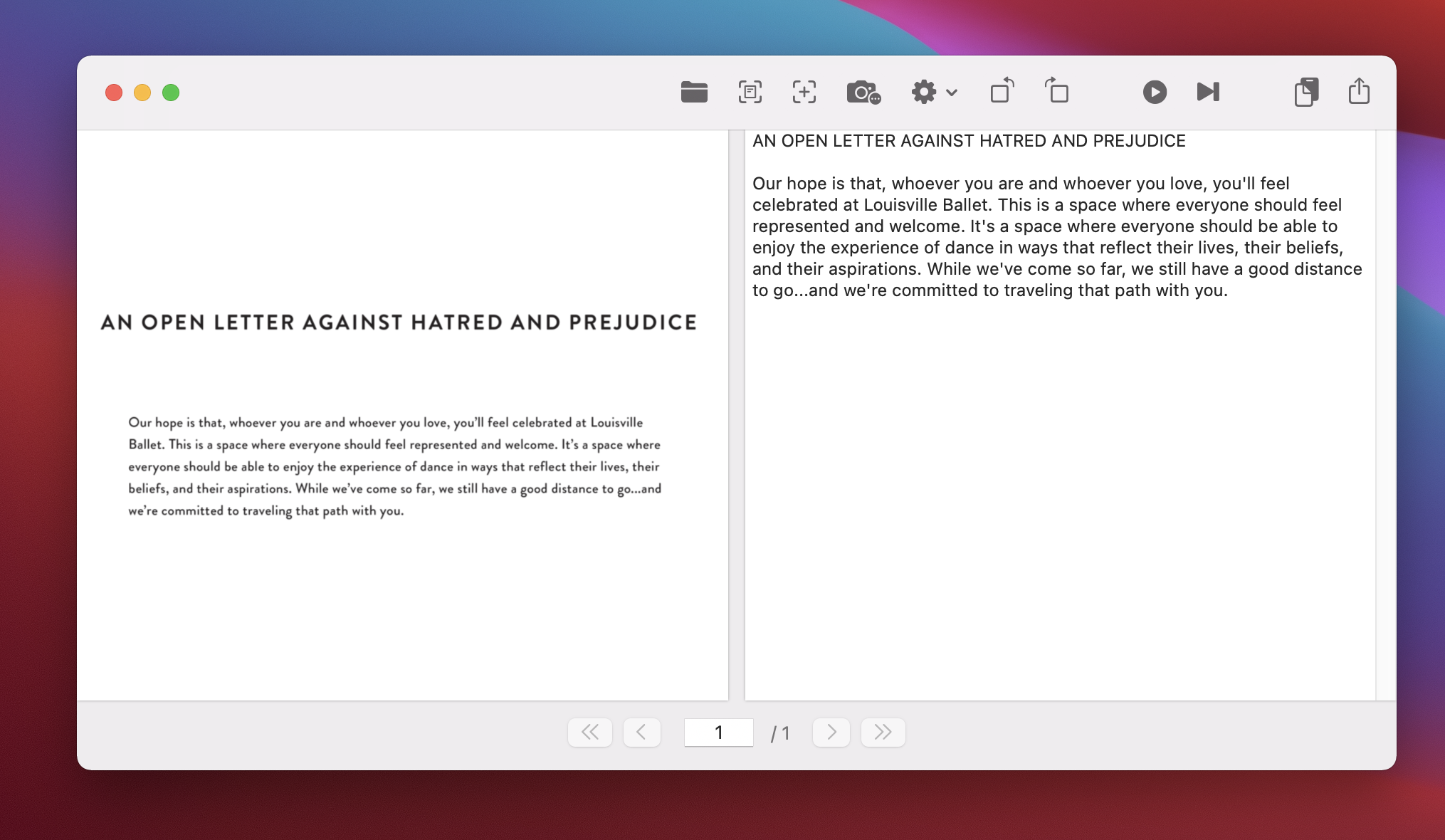How does it work?

Glad you asked. Couldn't be easier.
Easy and instant
1. Press Cmd+F1 or select screen capture from the menubar.
2. Select area on screen.
3. Paste text (Cmd+V) anywhere.
Optical Character Recognition (OCR) is used to extract text from the screen area. This technology works even when the text is embedded in a video, image or application.
The processing is done right on your Mac for near instantenous, accurate results while preserving your privacy.
The processing is done right on your Mac for near instantenous, accurate results while preserving your privacy.
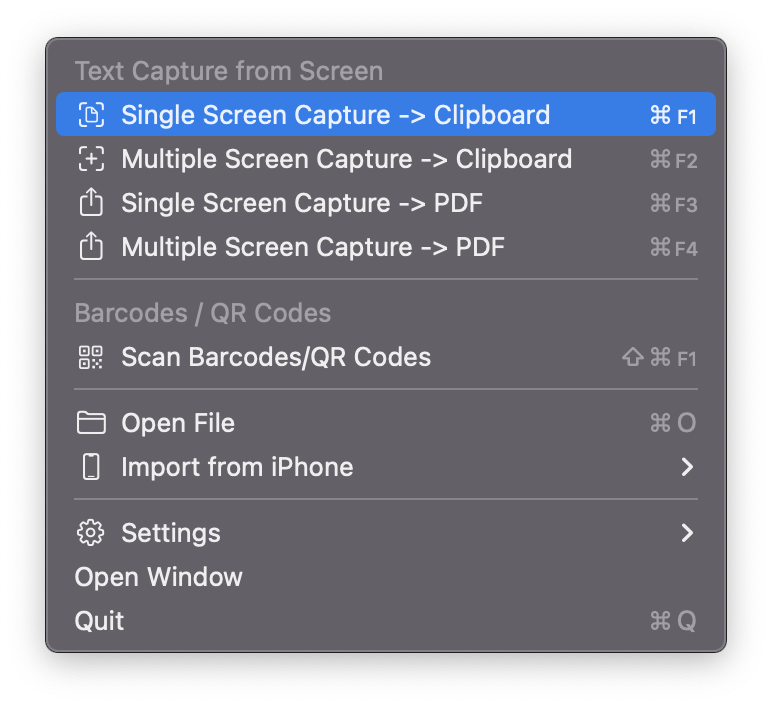
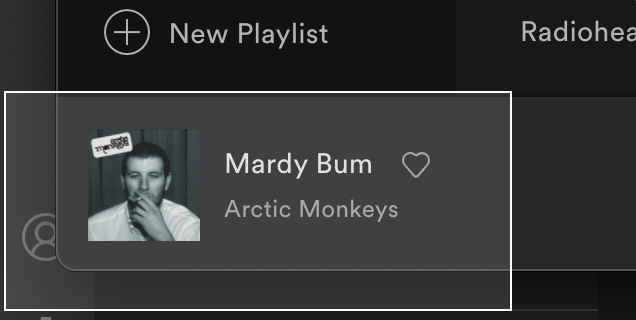
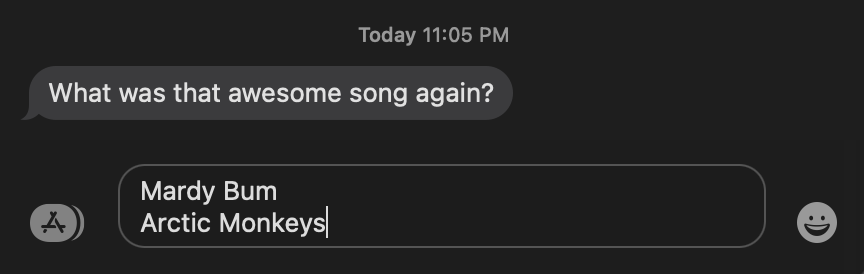
Privacy secured
Your screenshots and files never leave your machine.
The text recognition algorithm that is used has been developed by Apple and is a part of your macOS operating system and is only run on your device.
OwlOCR never asks for any of your personal information or your data.
The text recognition algorithm that is used has been developed by Apple and is a part of your macOS operating system and is only run on your device.
OwlOCR never asks for any of your personal information or your data.
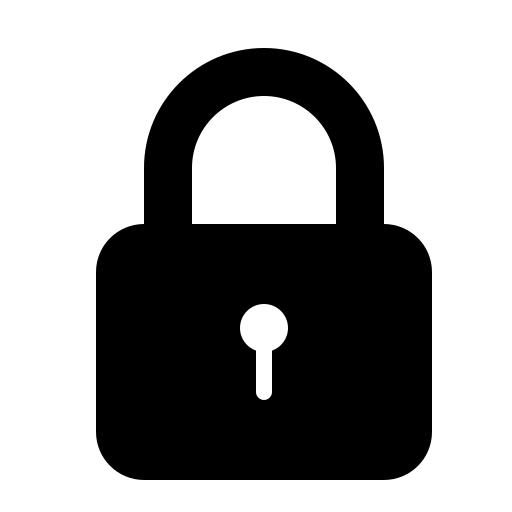
Adapts to your workflow
OwlOCR can be used with screenshots, images, PDF files or even using your iOS device camera.
OwlOCR processing can easily be started with customizable keyboard shortcuts, through the menubar, by using Finder extensions or via command line interface.
OwlOCR processing can easily be started with customizable keyboard shortcuts, through the menubar, by using Finder extensions or via command line interface.
Create searchable PDFs
Any inputs can be exported to searchable PDFs.
1. Drag and drop the non-searchable files into OwlOCR - or take screenshots / iOS scans.
2. Run text recognition and export.
3. Exported PDF includes invisible text layers that can be searched by most PDF readers.
No sign-ups or registrations necessary. No spam emails.
Promise.
Promise.
Core
Free Forever
- Unlimited high quality text recognition on-device securely and incredibly fast
- Grab a screen area for instant OCR and results copied to clipboard
- Grab multiple areas of your screen for instant OCR and concatenated results copied to clipboard
- Use Finder Extensions to trigger main use cases right from Finder
- Drag and drop documents to the app to convert to text
- OCR page-by-page in multi-page documents
- Take a photo or scan documents with your iOS device, directly from the app
- Export searchable PDFs
- Export OCR results to text files
- Scan QR codes and barcodes and easily open encoded URLs
- Superpower your process by integrating via command line
- Custom dictionary
- Line spacing and word wrapping options
- Keyboard shortcut Cmd + F1 (configurable) for a screen grab
- Keyboard shortcut Cmd + F2 (configurable) for multiple screen grabs
- Notifications on OCR completion
- Input filetypes supported: PDF, PNG, JPEG, GIF, HEIC
- Language support under macOS 13 or later: English, French, Italian, German, Spanish, Portuguese, Chinese, Cantonese, Korean, Japanese, Ukrainian and Russian.
- Language support under macOS 11: English, French, Italian, German, Spanish, Portuguese, Traditional Chinese and Simplified Chinese.
- Language support under macOS 10.15: English.
- Many customization options like Menu Bar -only mode, screenshot sounds, storage directories and more
- Apple Silicon, Dark Mode and macOS Monterey support
Pro
$4.99 per year, or $19.99 lifetime for a lifetime license
- All Core Features
- Batch OCR multi-page PDFs or multiple images files in a single fast run, using all your CPU cores
- Batch process multiple files in a single go right from Finder using Finder Extensions
- Use multiple screenshot feature to capture up to 20 concatenated screenshots
- Configure post-processing rules for Find/Replace behaviour and Smart Quotes substitution
- License is enabled for your Apple ID with Family Sharing allowed
🙏 Thank you for supporting indie Mac development.
* Prices vary by region of the Mac App Store.