Support Troubleshooting FAQ
If you're looking for instructions on usage, be sure to check out the Getting Started page. It includes a collection of short-form articles on how to get started using OwlOCR and also some of the more advanced use cases.
This page includes some of the troubleshooting cases you may run into.
This page includes some of the troubleshooting cases you may run into.
Why does my screenshot show only part of the desktop wallpaper?
MacOS protects your privacy by disallowing applications by default to capture what other applications are displaying.
For OwlOCR screenshot function to work you must allow it to capture the screen in System Preferences > Security and Privacy > Privacy.
For OwlOCR screenshot function to work you must allow it to capture the screen in System Preferences > Security and Privacy > Privacy.

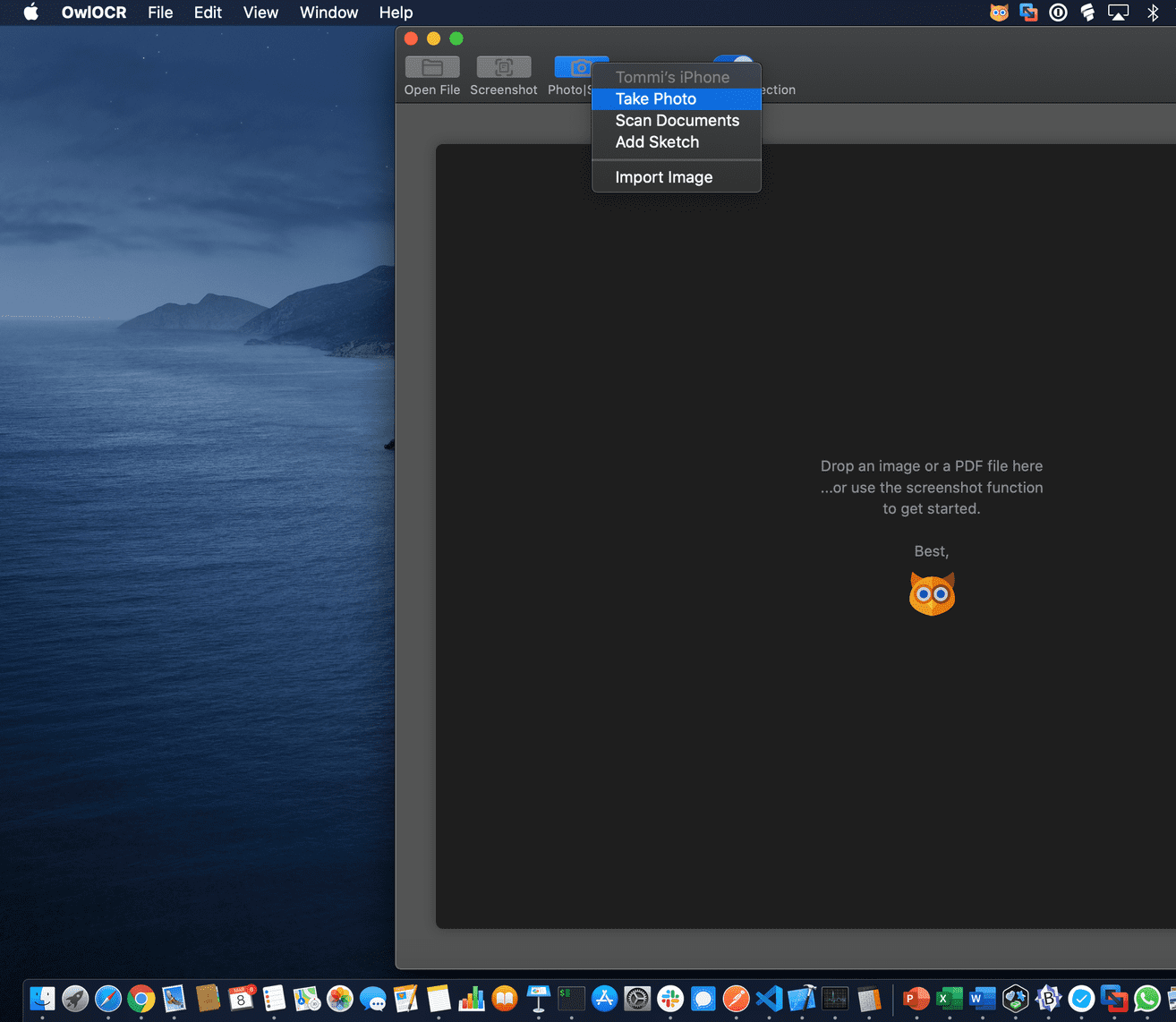
I don't see my iOS device as a camera option?
The Continuity Camera is a magical framework provided mainly by Apple engineers that OwlOCR uses. Be sure to check the latest requirements on Apple's website.
The main requirements are that devices (Mac, iOS device) are near each other and have both Wi-Fi and Bluetooth turned on, are signed in to iCloud with the same Apple ID that is using two-factor authentication and your iOS device is using iOS 12 or newer.
If you feel that the requirements should be covered and are still experiencing disconnects or cannot see your device in the menu, you can try solutions that have worked for similar issues in other applications using Continuity Camera or reach out to us with an email.
The main requirements are that devices (Mac, iOS device) are near each other and have both Wi-Fi and Bluetooth turned on, are signed in to iCloud with the same Apple ID that is using two-factor authentication and your iOS device is using iOS 12 or newer.
If you feel that the requirements should be covered and are still experiencing disconnects or cannot see your device in the menu, you can try solutions that have worked for similar issues in other applications using Continuity Camera or reach out to us with an email.
It seems my language is not supported. Can it be added?
As the underlying algorithm matures, so does OwlOCR language support.
macOS 10.15 (Catalina) supports only English officially.
macOS 11 (Big Sur) adds support for French, German, Italian, Spanishm Portuguese and Chinese.
macOS 13 (Ventura) adds support for Korean, Japanese, Cantonese, Ukrainian and Russian.
If your language has the same alphabet as one of these languages, your best option for now should be to disable Language Correction and select the closest match to your language. For example, many scandinavian languages can get fairly accurate results with this method.
In the future, language support will be expanded as Apple increases their language support. OwlOCR does not plan to support other OCR algorithms at the moment.
macOS 10.15 (Catalina) supports only English officially.
macOS 11 (Big Sur) adds support for French, German, Italian, Spanishm Portuguese and Chinese.
macOS 13 (Ventura) adds support for Korean, Japanese, Cantonese, Ukrainian and Russian.
If your language has the same alphabet as one of these languages, your best option for now should be to disable Language Correction and select the closest match to your language. For example, many scandinavian languages can get fairly accurate results with this method.
In the future, language support will be expanded as Apple increases their language support. OwlOCR does not plan to support other OCR algorithms at the moment.
There's three revisions of the OCR algorithm to choose from (on macOS Ventura)! Which one should I use?
The latest versions of macOS and their algorithm development have brought expanded language support, but differences in accuracy as well.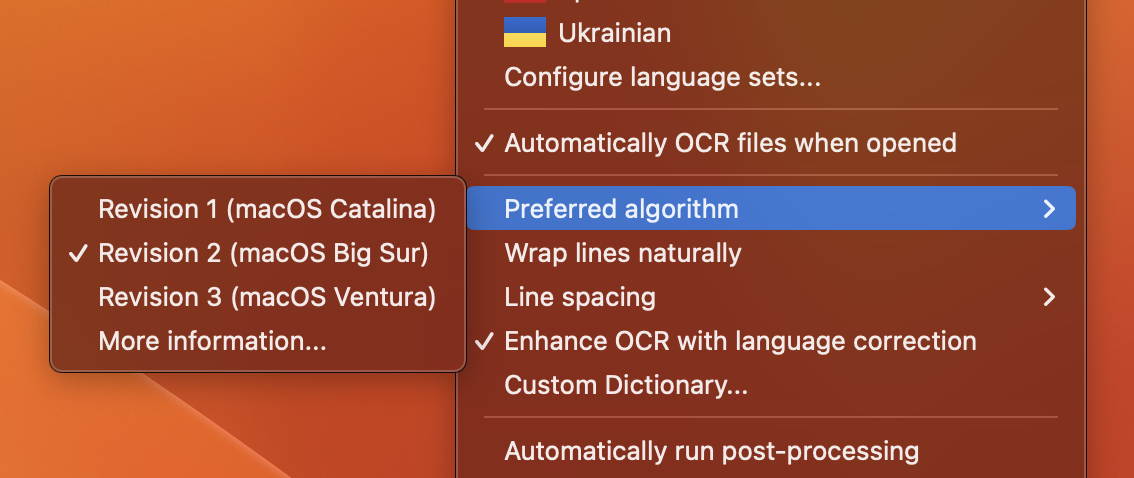 We've found that revision 3, which was released with macOS Ventura, can be less accurate with low resolution input. To address this, OwlOCR v5.3 has added an option for users to select their preferred algorithm, with revision 2 being the default choice due to its superior performance in many cases.
We've found that revision 3, which was released with macOS Ventura, can be less accurate with low resolution input. To address this, OwlOCR v5.3 has added an option for users to select their preferred algorithm, with revision 2 being the default choice due to its superior performance in many cases.
However, if a user selects a language that is not supported by their preferred algorithm, OwlOCR will automatically override the preference and use the latest revision to ensure accurate language support. We encourage users to experiment with different algorithm revisions and share their findings with the community to benefit all users.
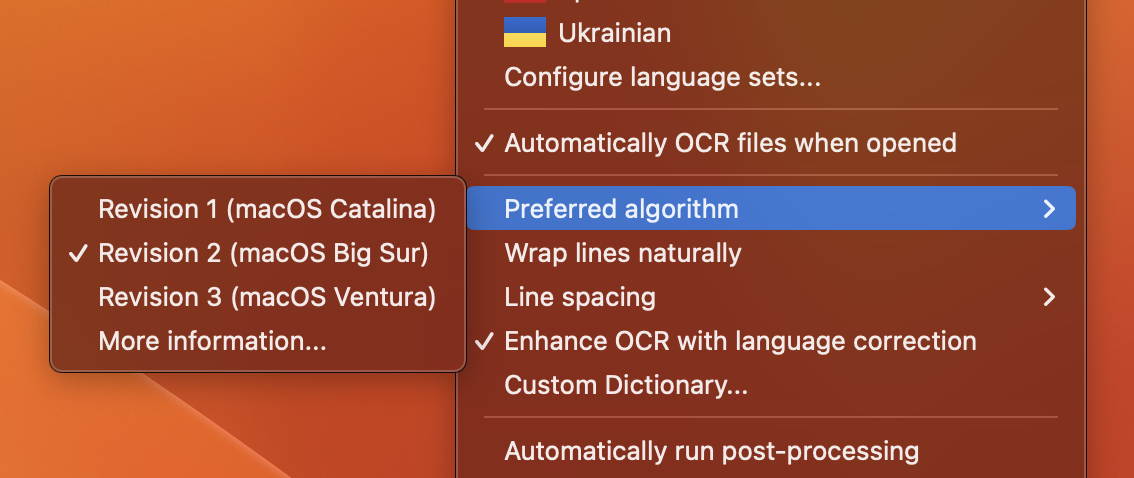
However, if a user selects a language that is not supported by their preferred algorithm, OwlOCR will automatically override the preference and use the latest revision to ensure accurate language support. We encourage users to experiment with different algorithm revisions and share their findings with the community to benefit all users.
Could OwlOCR be made available for Windows, iOS or older MacOS versions?
There is a chance that one day we'll see OwlOCR for iOS, but no concrete plans or dates exist.
MacOS versions older than Catalina and Windows are unfortunately ruled out as the codebase relies heavily on the latest Apple APIs and is written in Swift, making it very fast on the Mac, but not exactly portable to platforms other than Apple's.
MacOS versions older than Catalina and Windows are unfortunately ruled out as the codebase relies heavily on the latest Apple APIs and is written in Swift, making it very fast on the Mac, but not exactly portable to platforms other than Apple's.
Something else?
For anything else, please don't hesitate to get in touch.
This app is made by an actual real human being that will respond personally to everyone reaching out. A ton of features have also been added to the app based on requests from users. So even if the app is missing a feature you'd like to see, please send a note and let's evaluate it together.
This app is made by an actual real human being that will respond personally to everyone reaching out. A ton of features have also been added to the app based on requests from users. So even if the app is missing a feature you'd like to see, please send a note and let's evaluate it together.