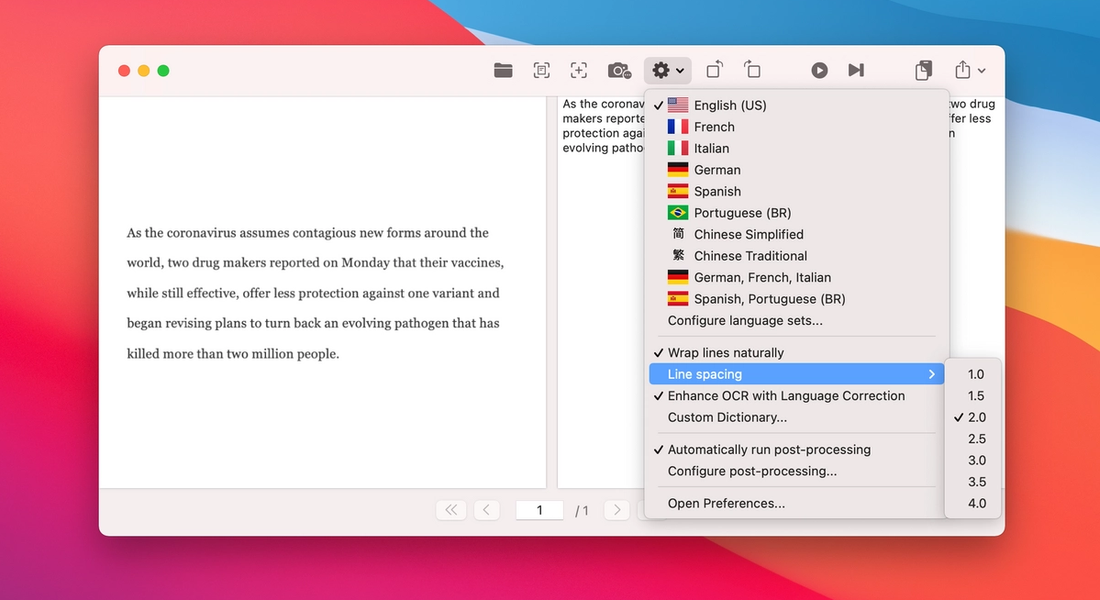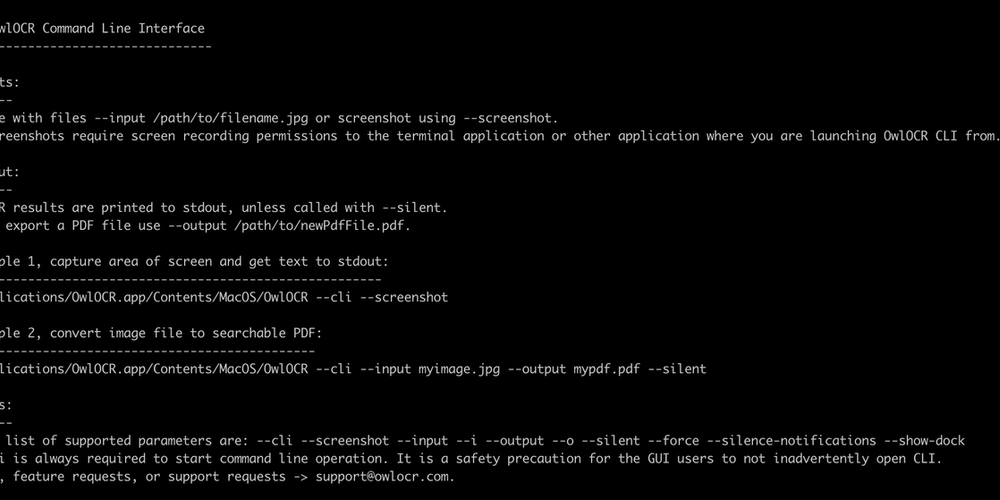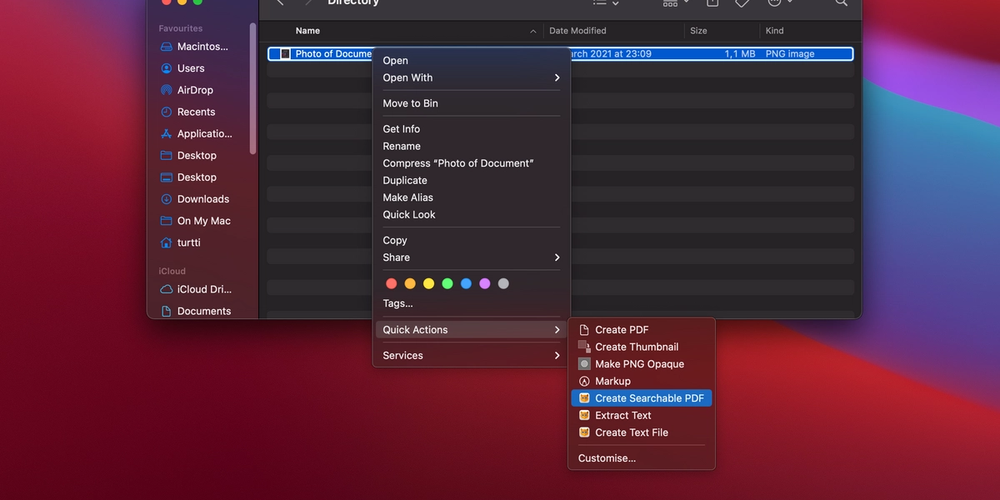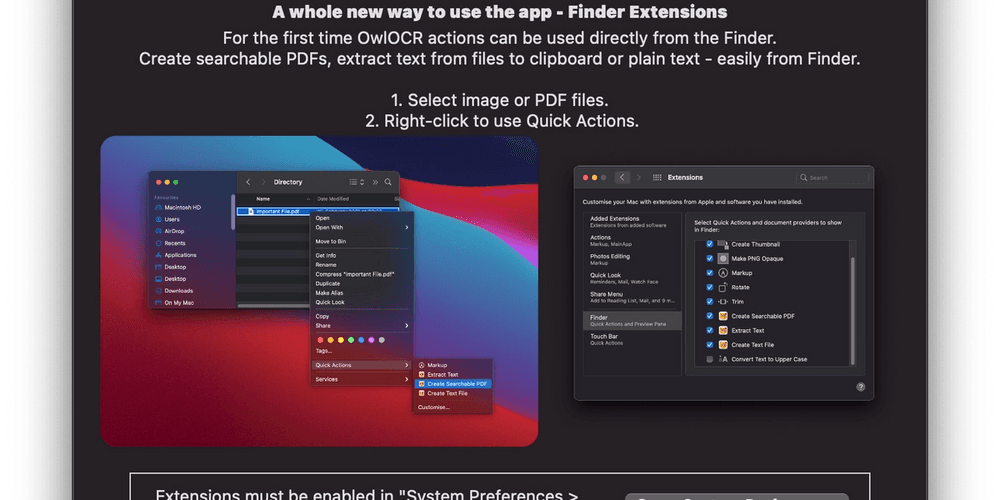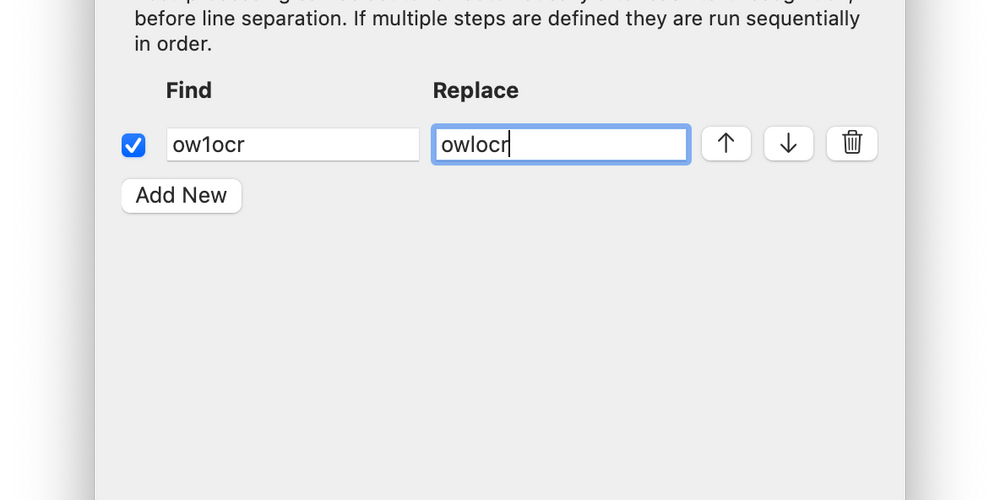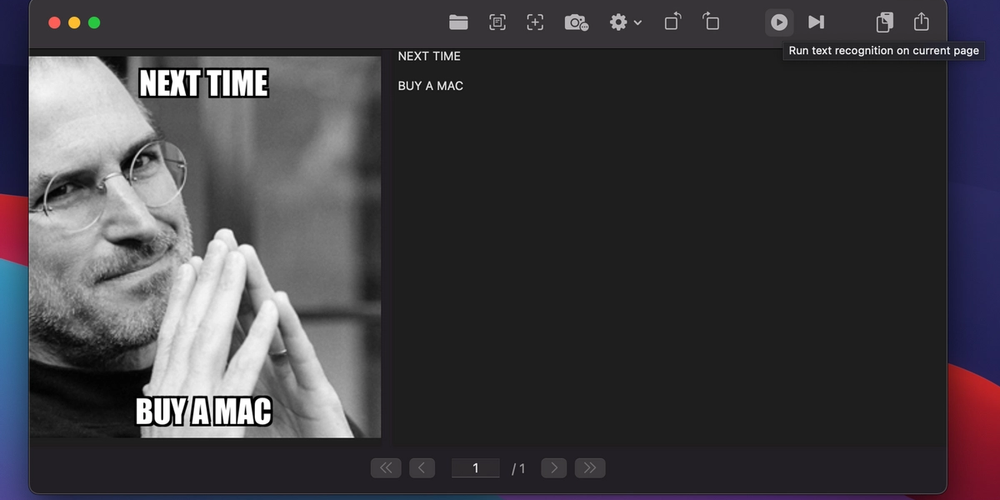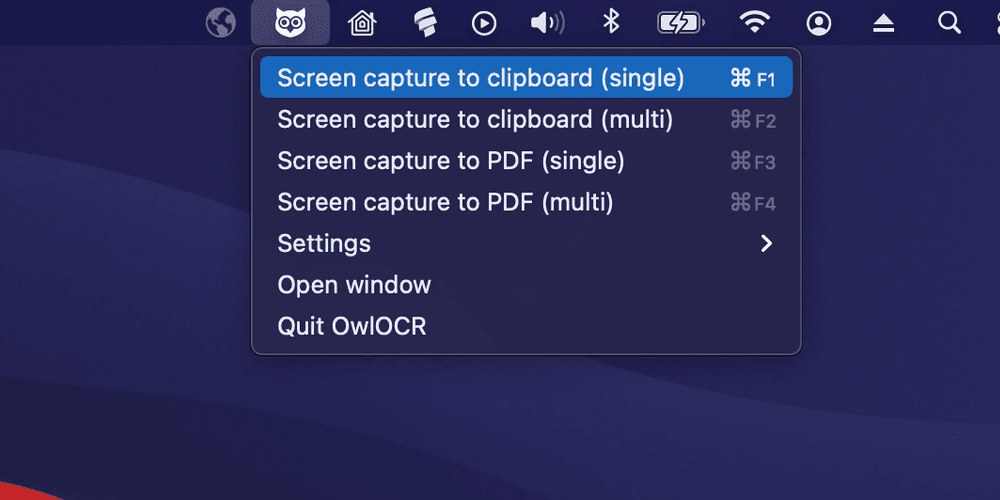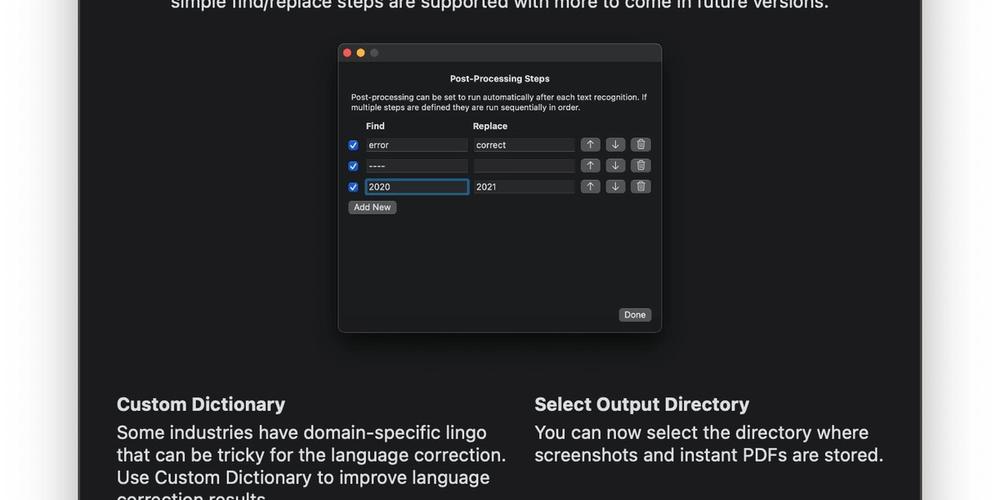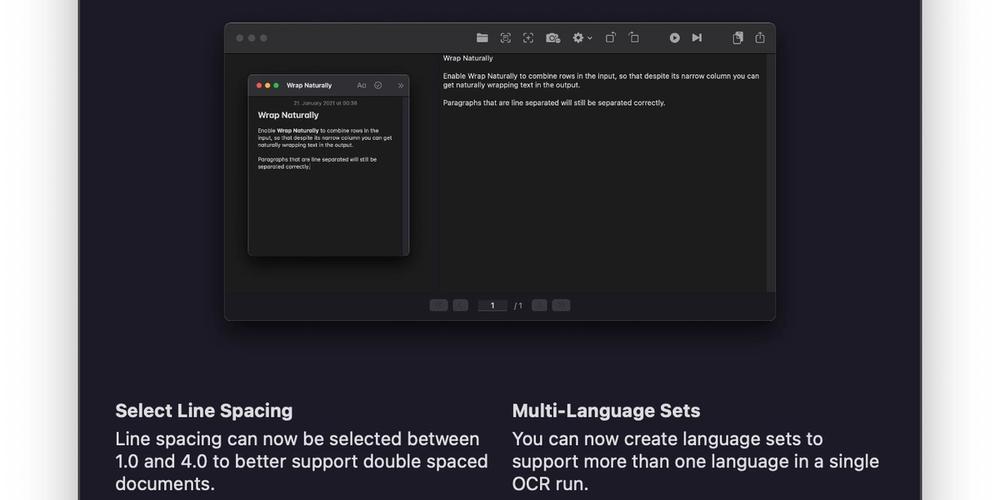Changing line spacing to correctly run OCR text recognition on double spaced documents on the Mac


In this example I have captured a paragraph of text from Microsoft Word. The text is formatted to have double line spacing (line spacing 2.0) in Word. OwlOCR on the other hand has the default line spacing setting of 1.0. Due to the mismatch in settings, OwlOCR divides almost each line in the output to be a new paragraph resulting in a less than desirable output.