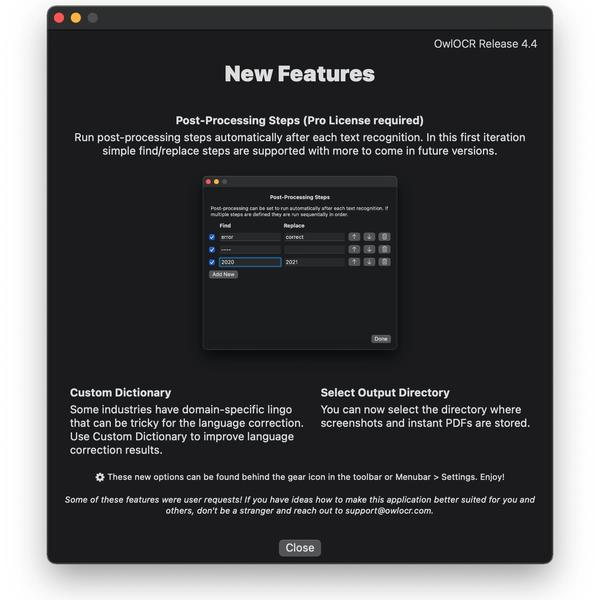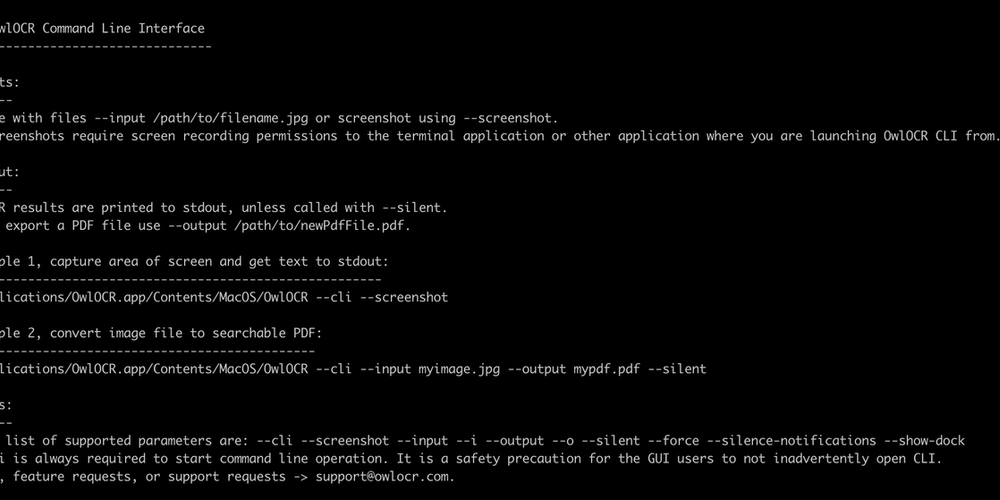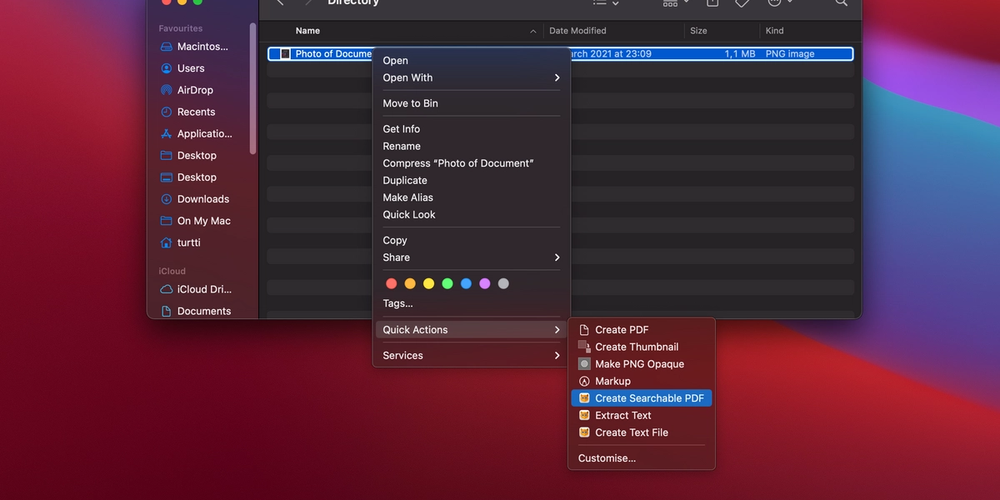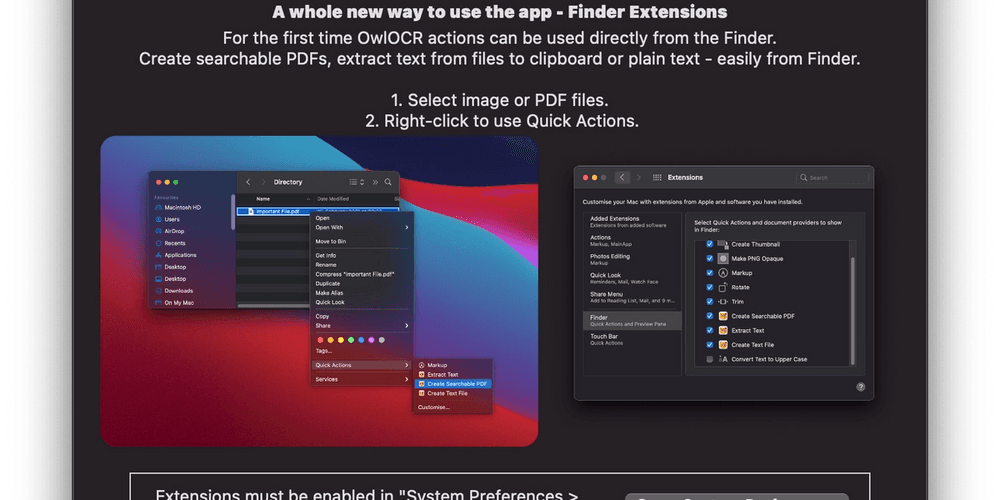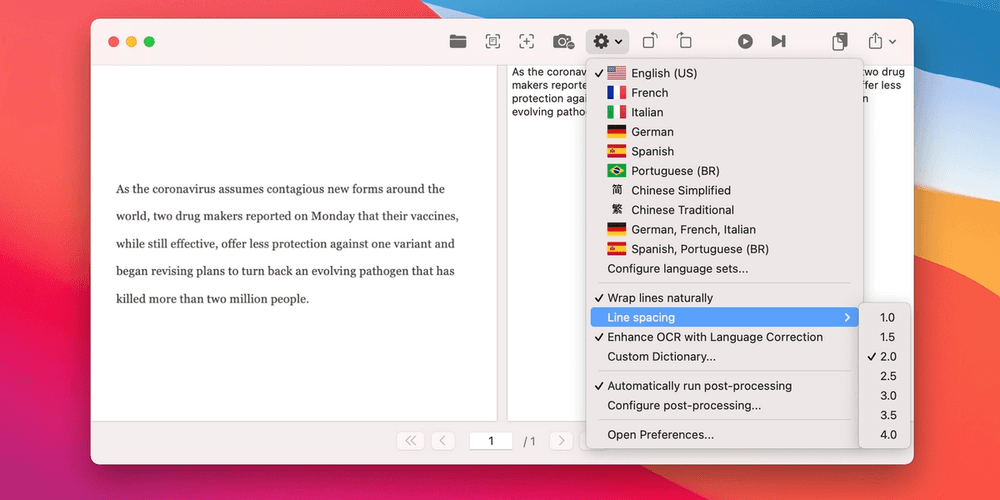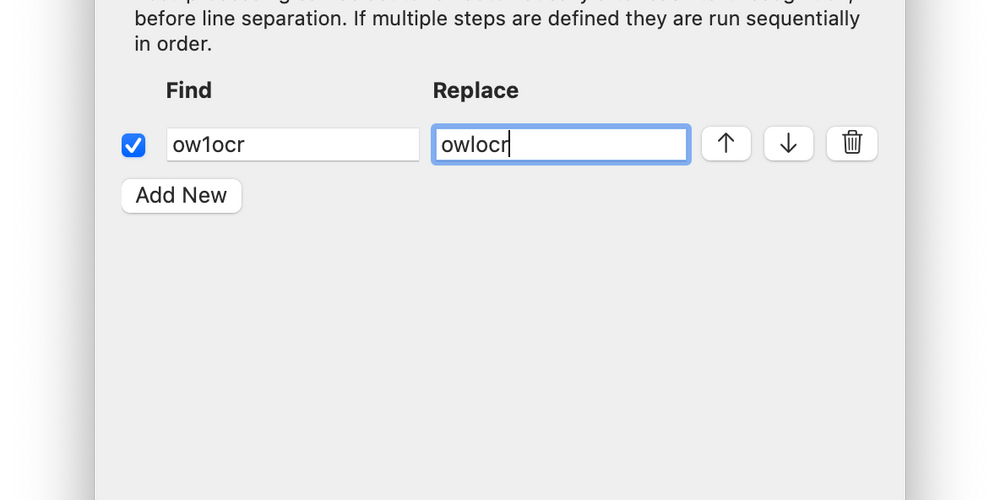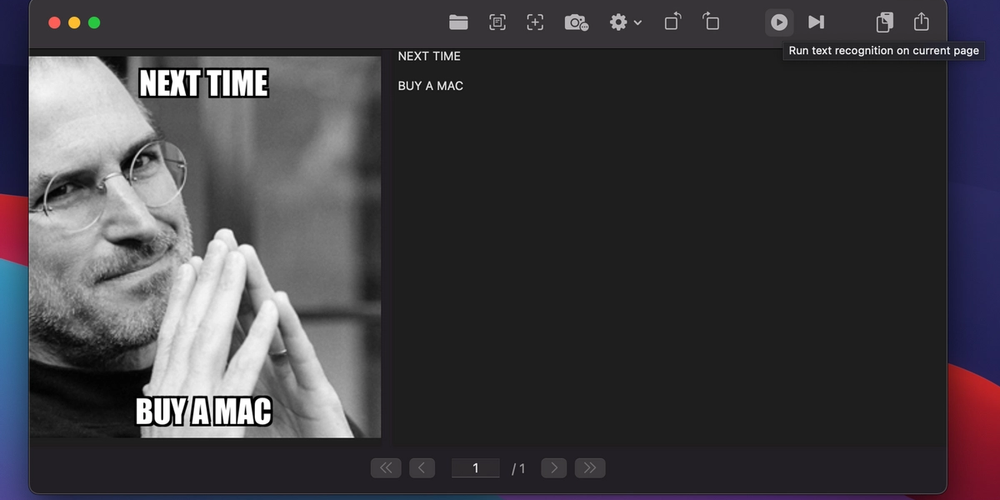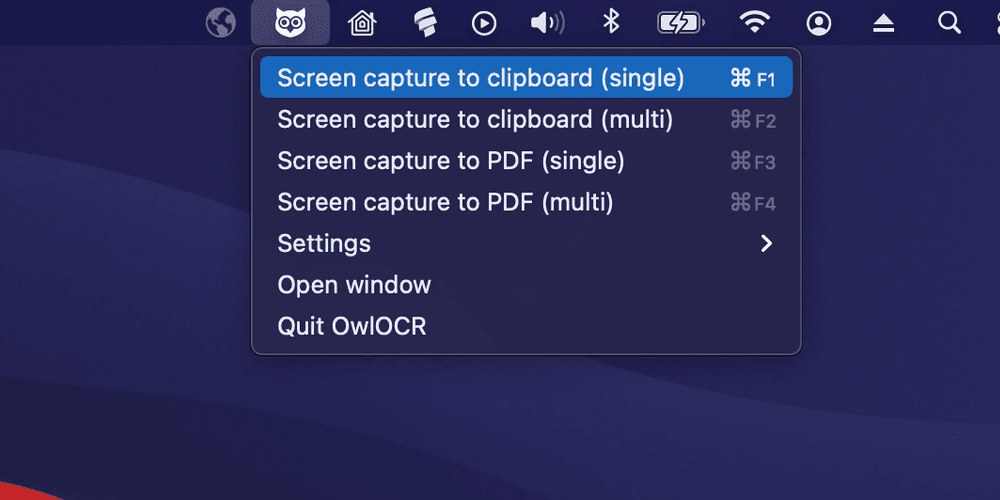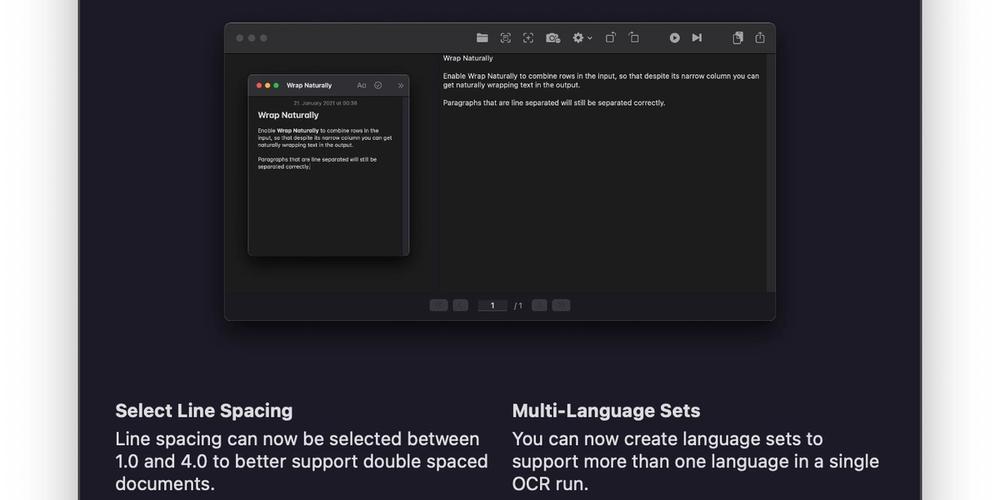OwlOCR v4.4 released!


New Features
Post-Processing Steps
Custom Dictionary
Select Output Directory
These new options can be found behind the gear icon in the toolbar or Menubar > Settings. If you need any help getting started, please don't hesitate to get in touch!