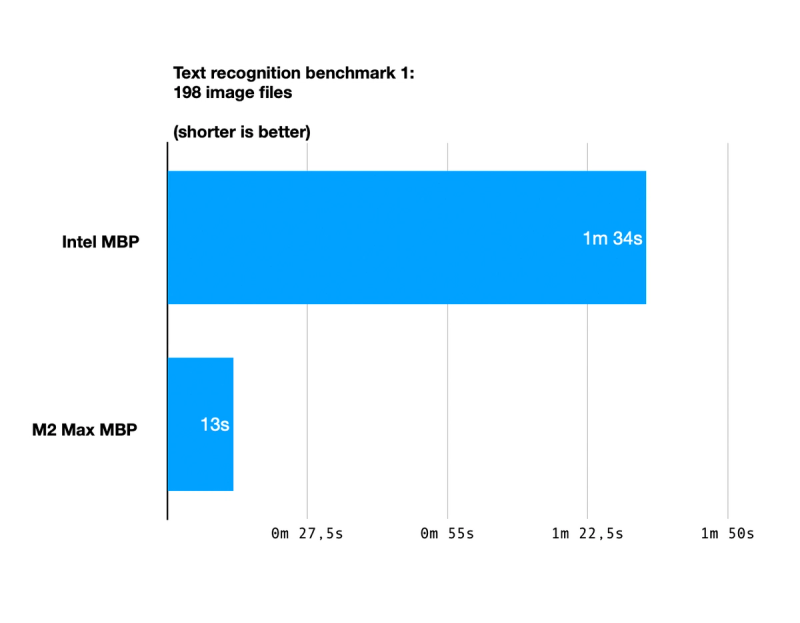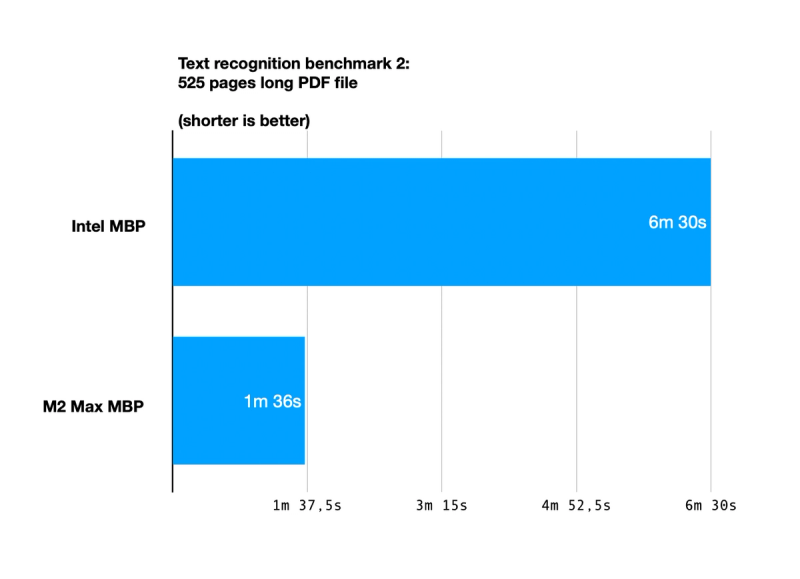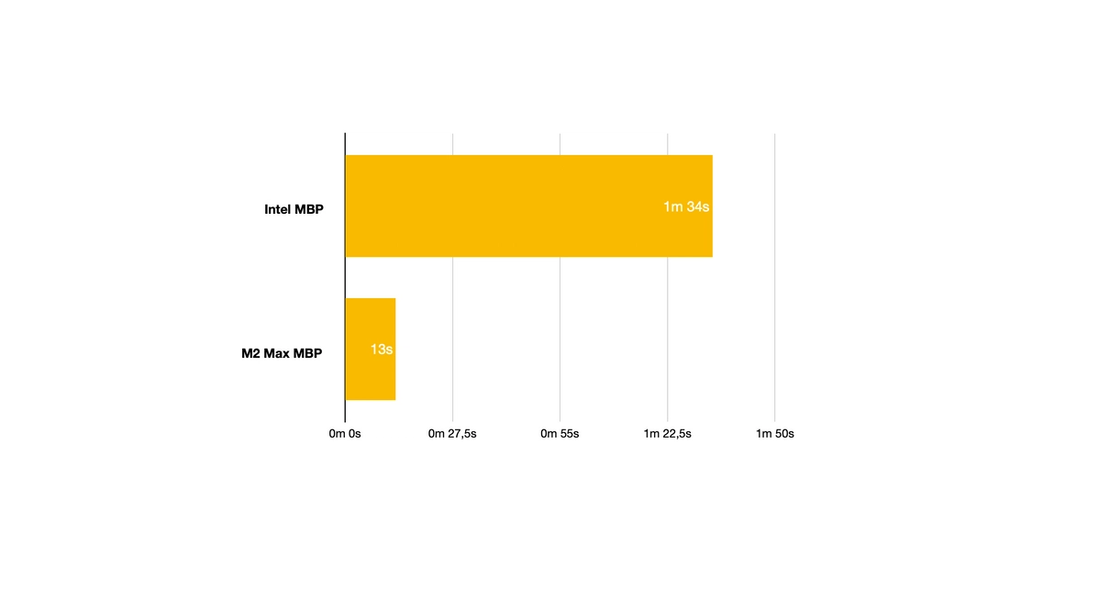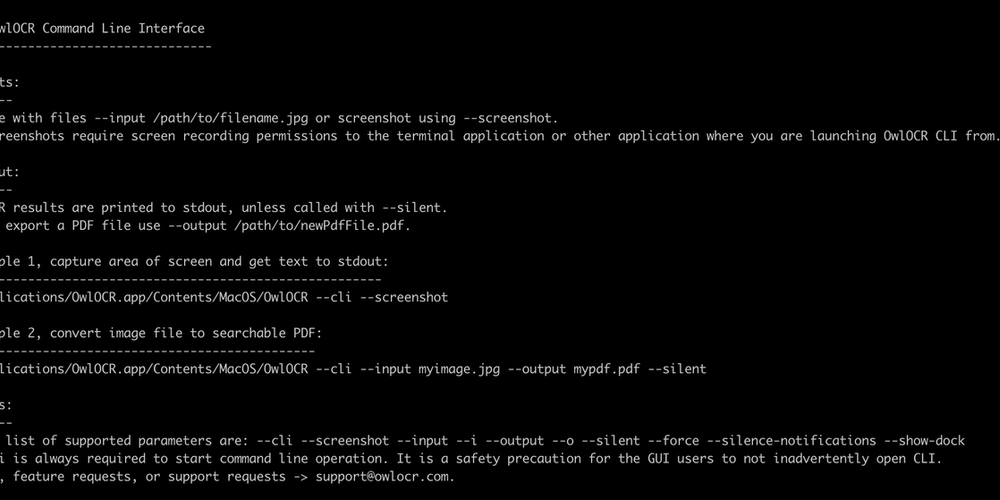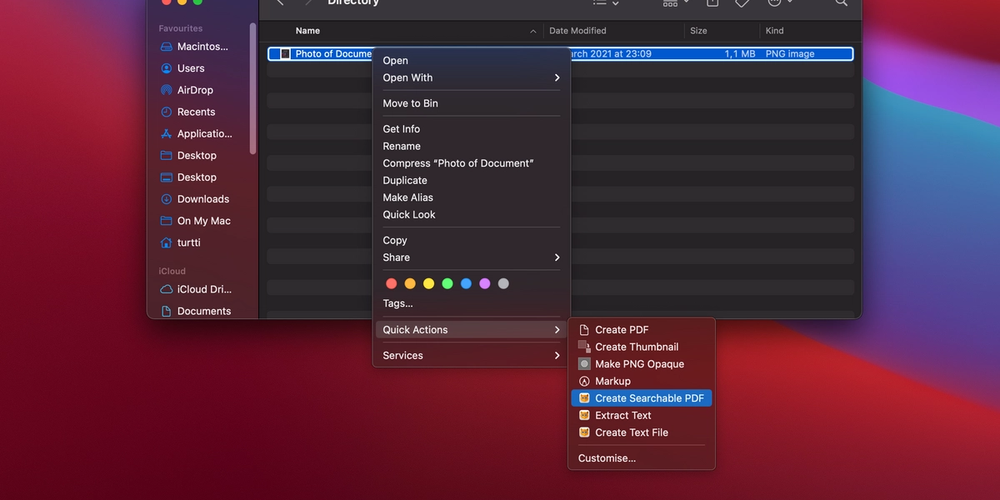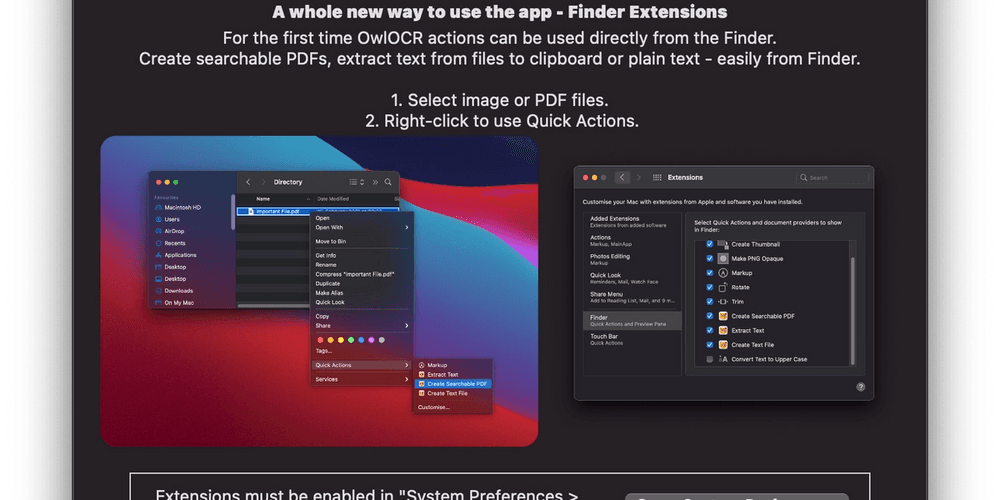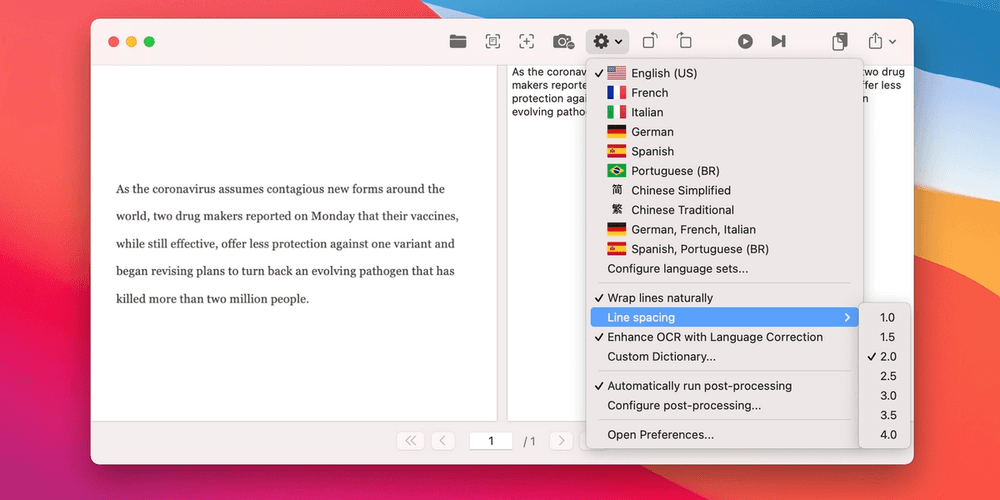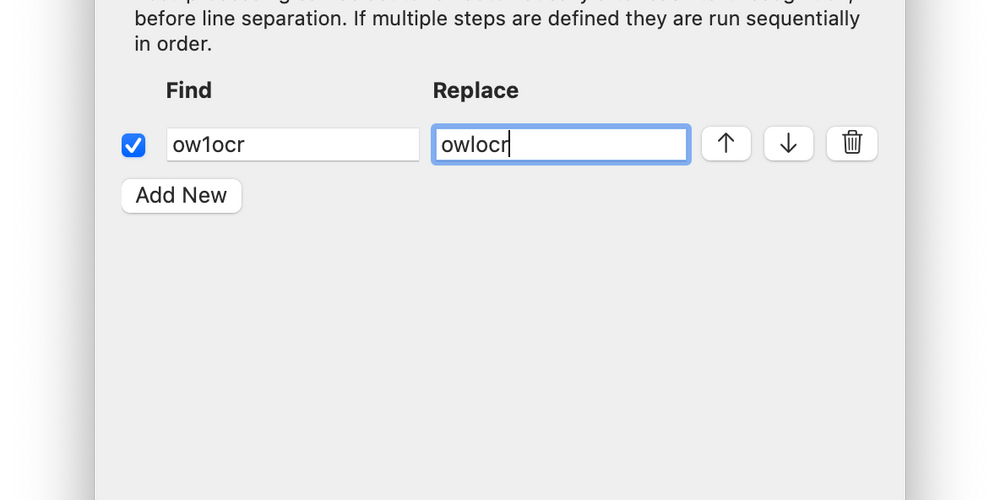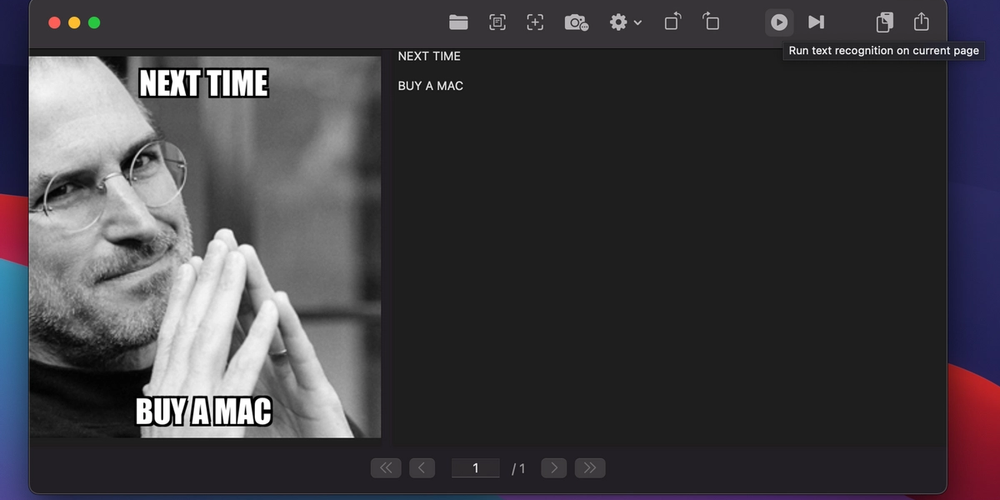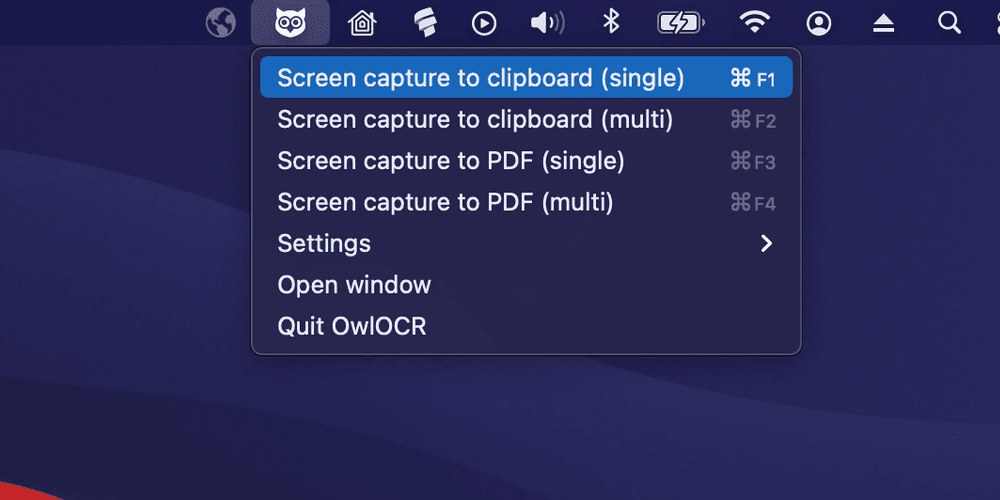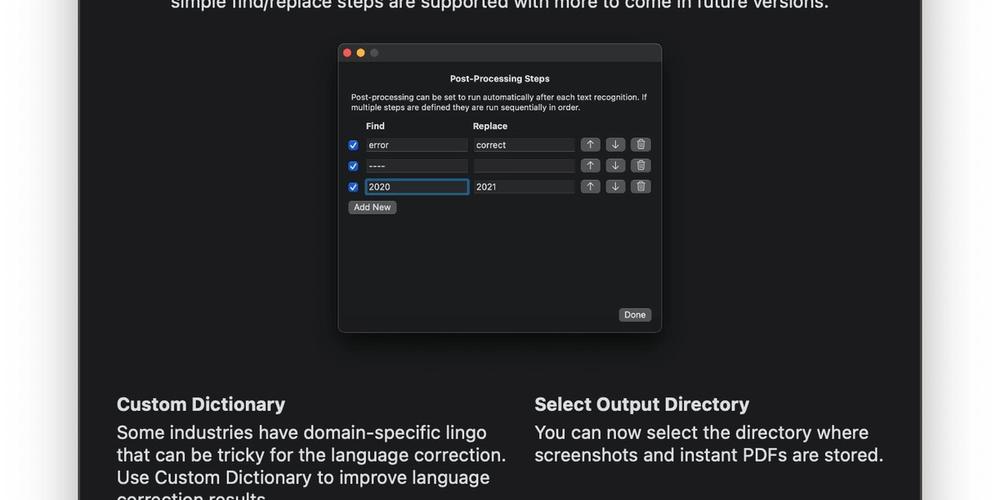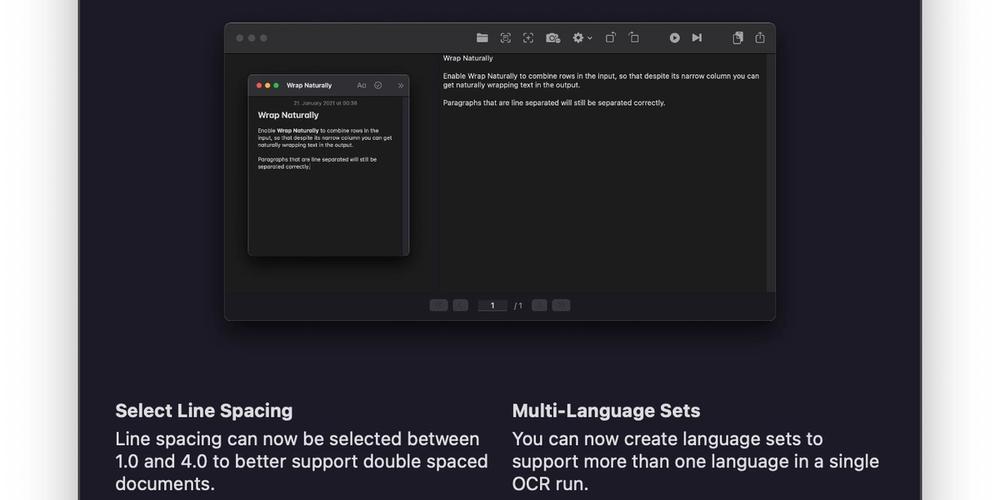Why is Apple Silicon so fast?
Apple's transition to its own custom-designed processors, based on ARM architecture and branded as "Apple Silicon," has been a major shift in the company's hardware strategy. The first Apple Silicon chip, the M1, was introduced in November 2020 and has been widely praised for its performance and efficiency.
One of the most notable improvements with Apple Silicon is the significant boost in performance compared to previous Intel-based Macs. The M1 chip, for example, offers significant improvements in CPU and GPU performance, as well as improved power efficiency. This allows for longer battery life and cooler operation of the Macs.
In terms of raw performance, the M1 chip has been shown to outpace Intel-based Macs in most benchmarks. For example, the M1 chip's CPU performance is up to 3.5x faster than the previous generation of Macs, and its GPU performance is up to 6x faster. This makes the M1-based Macs ideal for tasks such as video editing, 3D rendering, and other demanding workloads.
Less measured area of performance is Apple Silicons dedicated neural engines, that should allow for much faster and more efficient machine learning tasks.
Apple's latest Silicon processors like the M1X and M2 also continues to improve on the M1's neural engine, with new cores and improved performance, making it even more powerful and efficient for machine learning workloads.
These improvements make the M2 Max incredibly performant at text recognition. We took the brand new M2 Max laptop for a test run against the i7 MBP (2018).
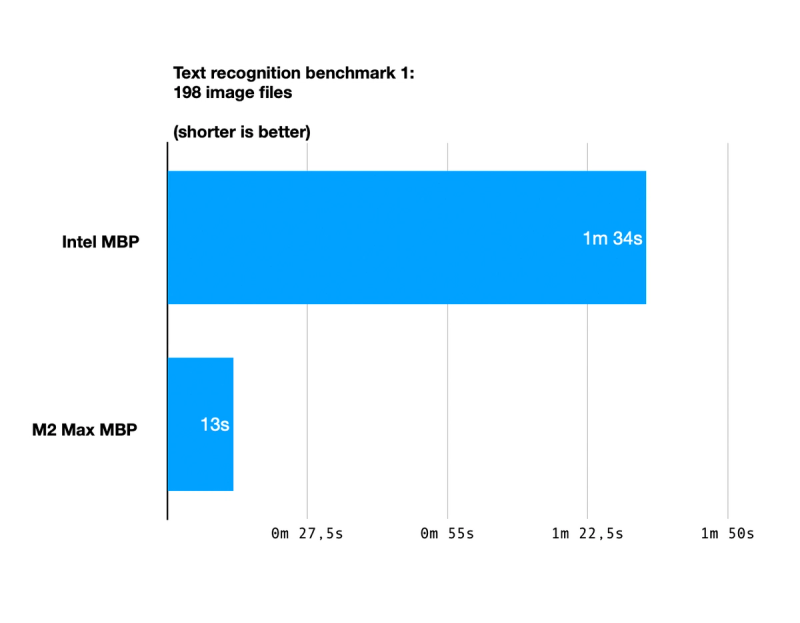
First test was text recognition on 198 images. They were all loaded on OwlOCR 5.2.2 and OCR all was started. Using revision 1 algorithm, the Intel Mac completed the task in 1 minute and 34 seconds. M2 Max MBP blew it out of the water by taking only 13 seconds to do the same!
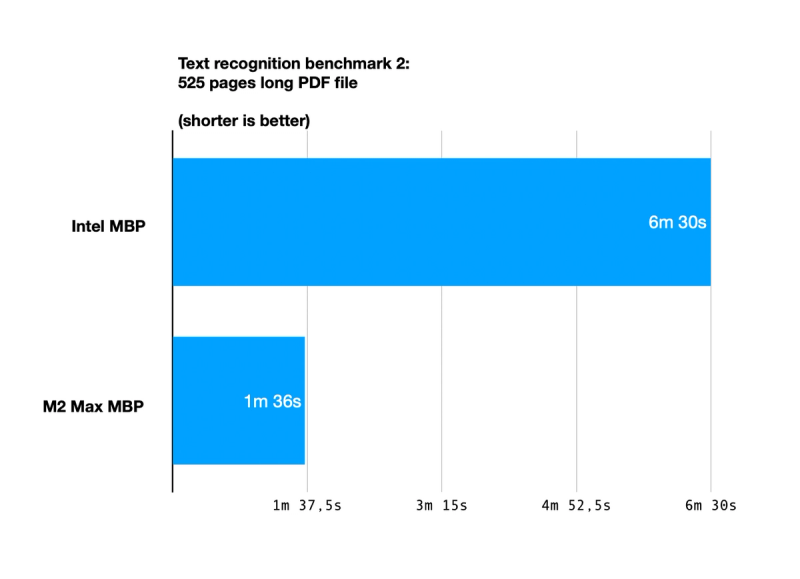
Second test was text recognition on a single PDF of 525 pages (the Swift programming language). Here the Intel Mac took 6 minutes and 30 seconds, good time to get started writing up the results. M2 Max based MBP flew by, taking only 1 minute and 36 seconds to crunch through the PDF!
Intel i7 2,6Ghz MBP 15" (2018)
32Gb RAM
512 GB SSD
13.1 macOS Ventura
M2 Max MBP 16" (2023)
32Gb RAM
1TB SSD
13.2 macOS Ventura
Overall, the performance of the M2 Max is is in a class of its own. In text recognition tests it makes the fairly recent Intel MBP look antique. Another significant benefit here is that during the test the Intel MBP was hotter and noisier while the Apple Silicon machine cruised silently through, making for much improved work environment. It was exciting to see how big of a difference the new technology with its ML cores would make and were not disappointed.